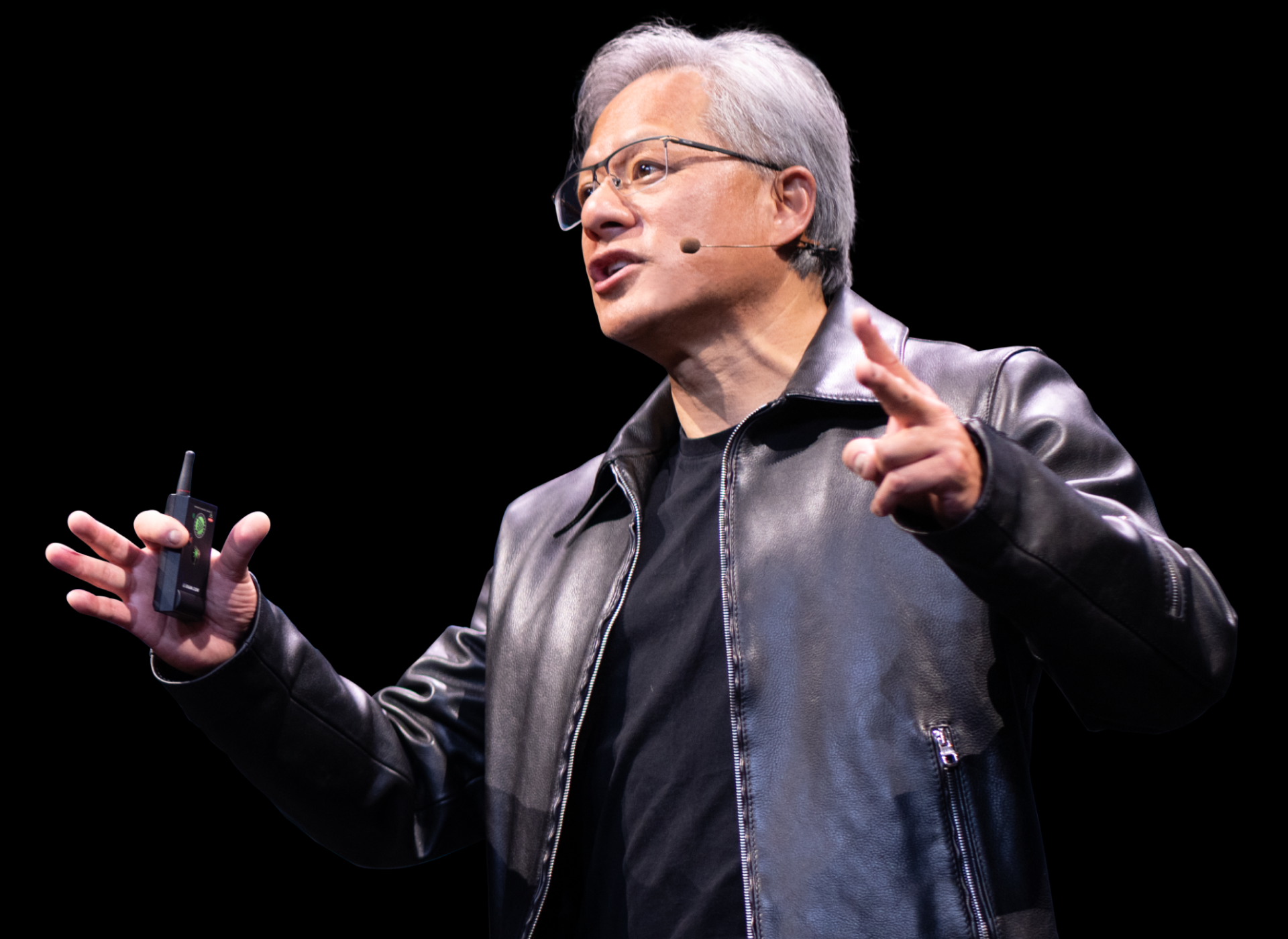But what’s 2FA?
2FA means Two-Factor Authentication, this is the most effective way to verify that your users are who they say they are.
This method is used to strengthen access security by requiring two methods to verify your identity. These factors can include something you know, like a username and password, plus something you have, like a smartphone app, to approve authentication requests.
Why you should you use it?
Because it’s absolutely useful and it’s important to do everything you can to improve your online account security.
2FA is an effective way to protect against many security threats that target user passwords and accounts.
This type of authentication is very useful against :
- Phishing,
- Social engineering
- Password brute-force attacks
- Stolen credentialsdf
There is also a rise in Cybercrime
Cybercrime gets more sophisticated, companies find their old security systems are no match for modern threats and attacks. Sometimes it’s simple human error that has left them exposed.
Password are not use properly
Humans have lousy memories, seriously what’s that?
“111111,” “123456,” “123456789,” “qwerty,” and “password.”
Do you really think this is funny?
Too many accounts
Today users have more and more accounts. This eventually creates too many passwords to remember and you know what most of the time people tend to do? Yes, they use the same password everywhere.
How you can use it?
First, a user will enter their username and a password. Then, instead of immediately gaining access, they will be required to provide another piece of information. This second factor could come from one of the following categories:
Types of 2FA
Hardware Tokens for 2FA: Hardware tokens are small, like a key, and produce a new numeric code every 30-seconds.
SMS Text-Message and Voice-based 2FA: The site sends the user a unique one-time passcode (OTP) via text message, similarly, voice-based 2FA automatically dials a user and verbally delivers the 2FA code.
Software Tokens for 2FA: First, a user must download and install a free 2FA app on their smartphone or desktop, at sign-in, the user first enters a username and password, and then, when prompted, they enter the code shown on the app.
Push Notification for 2FA: Websites and apps can now send the user a push notification that an authentication attempt is taking place. The device owner simply views the details and can approve or deny access with a single touch.
For me
I use it a lot, I use it everywhere when I create an account I always reach out to the settings to find if it supports 2FA.
But there is something I forget to mention, for me for example I use Google Authenticator, and if I ever lose my phone…

This is what makes this type of authentication so efficient.
That’s why you should always have a backup.
- Driving Innovation: How Tech Partnerships Power Formula 1 Success - 9 December 2024
- Netflix Faces Technical Knockout During Highly Anticipated Mike Tyson vs. Jake Paul Fight - 17 November 2024
- Is the U.S. in a Recession? - 1 October 2024